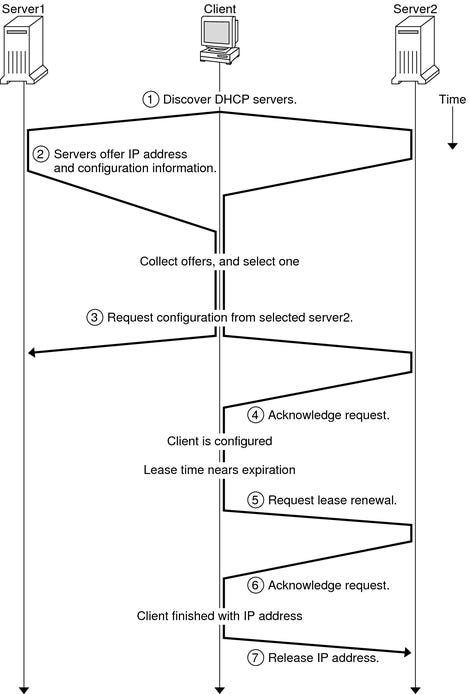How Does DHCP Work
Pass Any Cisco Exam On Your First Try.
Want to boot your networking career ? This is the chance for you.
Dynamic Host Configuration Protocol (DHCP) is a network management protocol used to automate the process of configuring devices on IP networks. It enables devices to be assigned IP addresses, subnet masks, gateways, and other networking parameters automatically, reducing the need for a network administrator to manually configure each device. Below is a detailed explanation of how DHCP works, including its components, process, benefits, and potential issues.
Introduction to DHCP
DHCP is based on a client-server model where a DHCP server dynamically assigns an IP address and other network configuration parameters to each device on the network. This allows devices to communicate on an IP network. DHCP is widely used in various types of networks, from small home networks to large enterprise networks.
Components of DHCP
DHCP Server: This is the server that holds a pool of IP addresses and related configuration information. It responds to requests from DHCP clients and assigns them IP addresses.
DHCP Client: This is any device that needs to connect to the network and obtain configuration information from the DHCP server. Examples include computers, smartphones, tablets, printers, and other networked devices.
DHCP Relay Agent: This is an intermediary that forwards DHCP requests and replies between clients and servers when they are not on the same physical subnet. This is necessary because DHCP messages are typically broadcast-based and do not cross network routers by default.
IP Address Pool: A range of IP addresses that the DHCP server can assign to clients. This pool is often defined by the network administrator.
Lease: The duration for which an IP address is assigned to a device. After the lease expires, the client must renew it, or it can be reassigned by the server to another device.
How DHCP Works: The Process
The process of DHCP can be broken down into several steps, often referred to as DORA: Discovery, Offer, Request, and Acknowledgment.
1. DHCP Discovery
When a device (DHCP client) wants to join a network, it broadcasts a DHCPDISCOVER message to locate available DHCP servers. This message is sent as a broadcast because the client does not yet know the IP address of any DHCP server on the network.
2. DHCP Offer
Upon receiving the DHCPDISCOVER message, one or more DHCP servers respond with a DHCPOFFER message. This message contains an available IP address from the server's pool, along with other configuration details like the subnet mask, gateway address, DNS servers, and lease duration.
3. DHCP Request
The client selects one of the offers (usually the first one it receives) and responds with a DHCPREQUEST message, indicating its acceptance of the offer. This message is also broadcast to inform all DHCP servers that the client has chosen a particular server’s offer, so the other servers can reclaim their offered addresses.
4. DHCP Acknowledgment
The chosen DHCP server sends a DHCPACK message to the client, confirming the IP address lease and providing the necessary configuration details. At this point, the client can configure its network interface with the provided IP address and other parameters, enabling it to communicate on the network.
DHCP Renewal and Rebinding
DHCP leases are not permanent; they have a finite duration. To maintain network connectivity, a client must renew its lease periodically. The renewal process involves the following steps:
1. Lease Renewal
When 50% of the lease duration has passed, the client sends a DHCPREQUEST message directly to the DHCP server that granted the lease, requesting a renewal. If the server is available and the lease is still valid, it responds with a DHCPACK message, extending the lease duration.
2. Lease Rebinding
If the client is unable to renew its lease at the 50% mark (e.g., the DHCP server is unavailable), it will attempt to rebinding at 87.5% of the lease duration by broadcasting a DHCPREQUEST message. This allows any available DHCP server to respond with a DHCPACK, providing a new lease.
Benefits of DHCP
Automated IP Address Management: DHCP automates the assignment of IP addresses, reducing the need for manual configuration and minimizing configuration errors.
Efficient Use of IP Addresses: DHCP enables efficient use of IP addresses by dynamically allocating them only when needed and reclaiming them when they are no longer in use.
Simplified Network Administration: DHCP simplifies network management by centralizing IP address allocation and configuration, making it easier to manage large networks.
Support for Mobile Devices: DHCP supports mobile devices that frequently join and leave the network, providing them with appropriate configuration settings dynamically.
DHCP Options
DHCP supports a variety of options that provide additional configuration parameters to clients. These options include:
Subnet Mask (Option 1): Specifies the subnet mask for the IP address.
Router (Option 3): Specifies the default gateway for the client.
Domain Name Server (Option 6): Specifies the DNS servers for the client.
Domain Name (Option 15): Specifies the domain name for the client.
Broadcast Address (Option 28): Specifies the broadcast address for the subnet.
These options allow DHCP to provide comprehensive configuration information to clients, facilitating seamless network integration.
DHCP in Different Network Environments
1. Home Networks
In home networks, DHCP is typically provided by the home router. The router acts as the DHCP server, assigning IP addresses to all devices within the household, such as computers, smartphones, tablets, and smart home devices. This setup is usually straightforward, with minimal configuration required by the user.
2. Enterprise Networks
In larger enterprise networks, DHCP is often provided by dedicated DHCP servers or integrated into other network infrastructure components like switches or wireless controllers. These environments may require more sophisticated DHCP configurations to handle multiple subnets, VLANs, and DHCP relay agents.
3. Internet Service Providers (ISPs)
ISPs use DHCP to assign IP addresses to customer devices, enabling internet connectivity. When a customer connects their modem or router to the ISP’s network, the device receives an IP address and other configuration settings via DHCP. This process ensures that customers can easily connect to the internet without needing to configure network settings manually.
Security Considerations
While DHCP simplifies network configuration, it also introduces potential security risks. These risks include:
Unauthorized DHCP Servers: Malicious users can set up rogue DHCP servers to intercept and manipulate network traffic. Network administrators can mitigate this risk by using DHCP snooping, which allows switches to filter out DHCP messages from unauthorized sources.
IP Address Exhaustion: Attackers can exploit DHCP by continuously requesting IP addresses, exhausting the available pool and denying legitimate devices access to the network. Rate limiting and monitoring can help prevent such attacks.
Man-in-the-Middle Attacks: Rogue DHCP servers can assign malicious configuration settings, such as a false default gateway or DNS server, redirecting network traffic to an attacker-controlled device. DHCP snooping and secure DHCP options can help protect against these attacks.
Common Issues and Troubleshooting
IP Address Conflicts: Occur when two devices are assigned the same IP address. This can result from misconfigured static IP addresses or issues with the DHCP server. To resolve this, ensure that static IP addresses are outside the DHCP pool and check the DHCP server’s configuration.
DHCP Server Unavailability: If the DHCP server is down or unreachable, clients will be unable to obtain IP addresses, resulting in network connectivity issues. Redundancy and failover mechanisms, such as multiple DHCP servers, can mitigate this risk.
Lease Duration Issues: Incorrect lease durations can lead to frequent renewals or expired leases, disrupting network connectivity. Ensure that lease durations are appropriate for the network environment.
DHCP Relay Issues: In networks with DHCP relay agents, misconfiguration can prevent DHCP messages from being properly forwarded between clients and servers. Verify that relay agents are correctly configured and that necessary network routes are in place.
Advanced DHCP Features
DHCP Failover: Provides redundancy by allowing two DHCP servers to share a common pool of IP addresses. If one server fails, the other can continue to provide DHCP services.
Dynamic DNS (DDNS): Integrates DHCP with DNS, automatically updating DNS records when DHCP clients receive new IP addresses. This ensures that DNS records remain accurate and up-to-date.
DHCP Authentication: Enhances security by requiring clients to authenticate before receiving an IP address. This can prevent unauthorized devices from joining the network.
Policy-Based Assignment: Allows DHCP servers to assign IP addresses and configuration settings based on specific criteria, such as device type, MAC address, or user group. This enables more granular control over network configuration.
Summary
DHCP is a crucial protocol for modern IP networks, providing automated and dynamic configuration of network devices. By simplifying IP address management and reducing the need for manual configuration, DHCP enhances network efficiency and scalability. While it introduces certain security risks, these can be mitigated through proper configuration and security measures. As networks continue to evolve, DHCP remains an essential tool for network administrators, ensuring seamless connectivity and efficient network management.