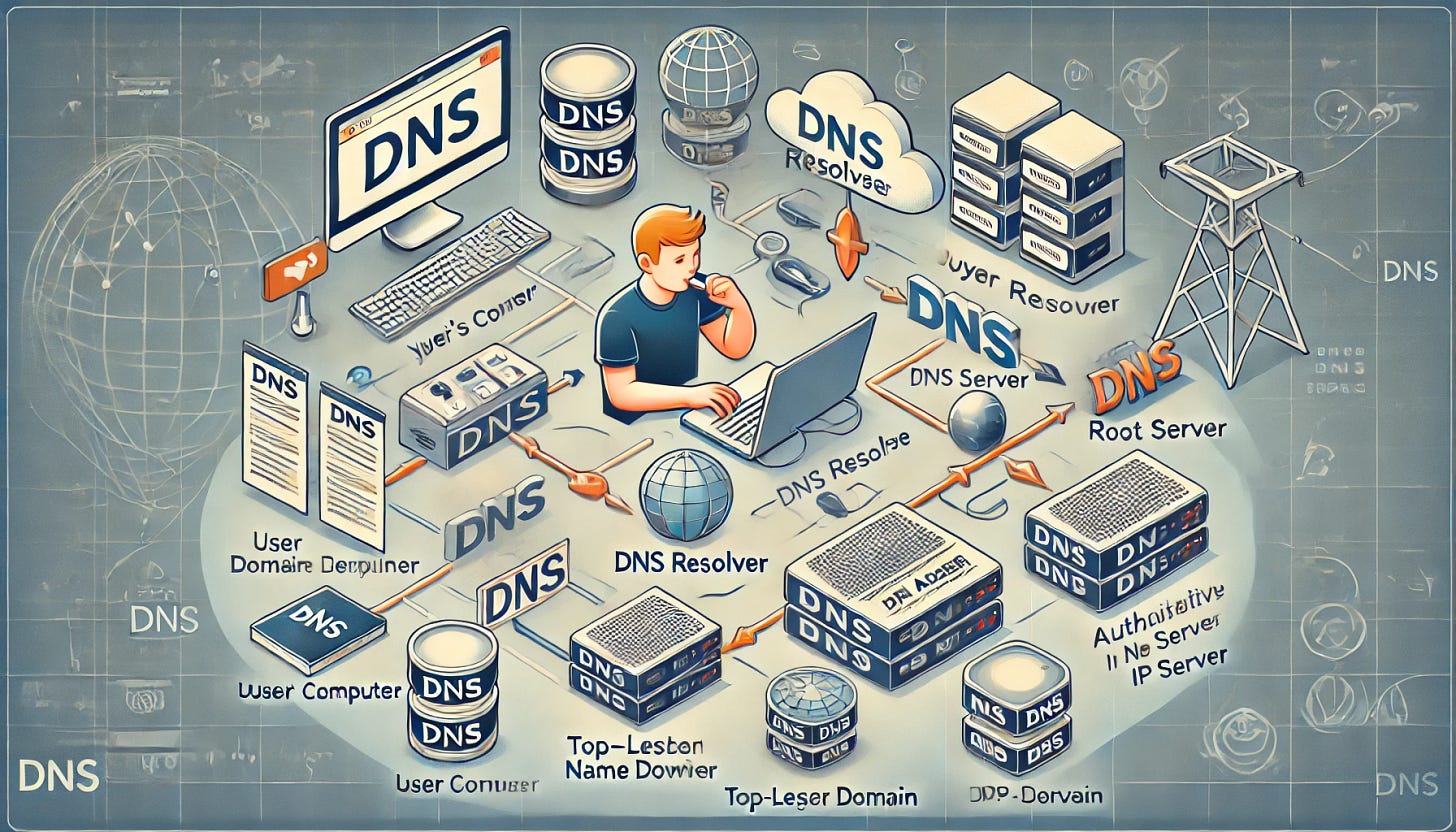How DNS Works
Pass Any Cisco Exam On Your First Try.
Want to boot your networking career ? This is the chance for you.
How DNS Works: The Backbone of the Internet
The Domain Name System (DNS) is a fundamental part of how the internet works, translating human-readable domain names like "example.com" into machine-readable IP addresses like "93.184.216.34." This system allows us to access websites, send emails, and use other internet services without needing to memorize complex strings of numbers. DNS is often compared to a phone book, but it's a bit more complex due to its hierarchical structure, distributed nature, and the various processes involved in resolving a domain name. Here’s a detailed breakdown of how DNS works.
1. The Basics of DNS
DNS is essentially a decentralized database. It’s designed to be scalable and resilient, allowing millions of devices to connect to each other seamlessly. DNS servers are organized into a hierarchy, starting from the root level and branching down into various top-level domains (TLDs) and further into subdomains. The hierarchy is what allows DNS to scale across the vastness of the internet and respond quickly to queries from users around the world.
The DNS process typically begins when a user enters a domain name in their web browser. To get to the website associated with that domain name, DNS must resolve or translate that name to the correct IP address, which is where the actual data for the website resides. This process involves multiple steps and various types of DNS servers.
2. The DNS Resolution Process
The DNS resolution process can be broken down into several steps and involves different types of DNS servers:
Step 1: User Requests a Domain
The process begins when a user types a domain name into their browser. The browser doesn’t know the IP address associated with that domain, so it relies on DNS to find it. This request is first sent to the user's local DNS resolver, which is typically operated by their Internet Service Provider (ISP) or a third-party DNS provider.
Step 2: DNS Resolver Checks Cache
The local DNS resolver, also known as a recursive resolver, checks if it already has the IP address for the domain in its cache. If it does, it returns the IP address to the browser, and the process is complete. DNS caching helps reduce latency and prevents unnecessary queries, as DNS entries are cached for a specified time (known as Time to Live, or TTL) to speed up future requests.
Step 3: Recursive Query to Root DNS Servers
If the IP address isn’t in the cache, the recursive resolver begins querying other DNS servers. The first step is a request to one of the 13 root DNS servers, which are distributed worldwide to handle requests globally. The root servers don’t contain the IP addresses of websites but know where to find the top-level domain (TLD) servers, such as ".com" or ".org." The root server responds by directing the resolver to the appropriate TLD server.
Step 4: Query to TLD Servers
The recursive resolver then contacts the TLD server. For example, if the user requested "example.com," the resolver would go to the ".com" TLD server. The TLD server doesn’t know the IP address of the exact domain either, but it does contain records of the authoritative DNS servers for domains within that TLD. The TLD server responds with the address of the authoritative DNS server for "example.com."
Step 5: Query to Authoritative DNS Server
The recursive resolver now contacts the authoritative DNS server, which holds the actual DNS records for the requested domain. The authoritative server has the definitive answer to the query and returns the IP address associated with "example.com" to the resolver.
Step 6: Returning the IP Address to the Client
Finally, the recursive resolver passes the IP address back to the user's browser. Now that the browser has the IP address, it can connect directly to the server hosting the website. The website loads, and the user can interact with it as intended.
3. Types of DNS Records
DNS doesn’t only store IP addresses; it also stores various types of records that provide additional information about domains. Here are some of the most common DNS record types:
A Record: Maps a domain name to an IPv4 address.
AAAA Record: Maps a domain name to an IPv6 address.
CNAME Record: Alias record that points one domain name to another.
MX Record: Mail exchange record, which routes emails to mail servers.
TXT Record: Stores arbitrary text information, often used for verification.
NS Record: Specifies the authoritative name servers for the domain.
PTR Record: Reverse DNS record that maps an IP address to a domain name.
Each DNS record has a TTL (Time to Live) value, which dictates how long it should be cached by DNS servers. Shorter TTLs mean more frequent updates but increase the load on DNS infrastructure.
4. DNS Caching and TTL
Caching is essential for DNS efficiency. By caching DNS responses, resolvers can save time and resources by avoiding repeated lookups for the same domain. When a record is cached, it’s stored for the duration specified by its TTL. Short TTL values allow for more frequent updates, which is useful for websites that may change IP addresses frequently. Longer TTLs reduce DNS traffic but can lead to delays in propagating changes.
5. DNS Security
DNS is not inherently secure, which has led to vulnerabilities and attacks over the years. Common attacks include:
DNS Spoofing/Poisoning: Attackers inject false DNS data into a resolver’s cache, leading users to malicious sites.
DDoS Attacks: Attackers overwhelm DNS servers with excessive queries, disrupting services.
To mitigate these risks, DNSSEC (Domain Name System Security Extensions) was introduced. DNSSEC adds a layer of security by using cryptographic signatures to verify the authenticity of DNS responses. This helps ensure that users are directed to legitimate websites and not malicious ones.
6. Modern DNS Practices
DNS has evolved to meet the demands of a growing and increasingly mobile internet. Modern practices include:
Anycast Routing: Anycast allows multiple DNS servers to share the same IP address, routing queries to the nearest server for faster response times.
Public DNS Providers: Many users now rely on public DNS providers, like Google Public DNS or Cloudflare DNS, which often offer improved speed, security, and privacy.
DoH (DNS over HTTPS) and DoT (DNS over TLS): These protocols encrypt DNS queries, enhancing privacy by preventing third parties from intercepting them.
7. DNS in Everyday Use
The DNS system operates seamlessly in the background, but its impact is vast. Anytime we use the internet—whether by browsing, sending an email, or streaming media—DNS is at work, translating domain names into IP addresses. Beyond websites, DNS plays a role in many services, including Voice over IP (VoIP), email routing, and even online gaming.
The vastness and complexity of the DNS system allow billions of users to connect and interact across a network that spans the globe, often in milliseconds. DNS providers are constantly improving their infrastructure to handle the ever-growing volume of queries while maintaining fast and accurate responses.