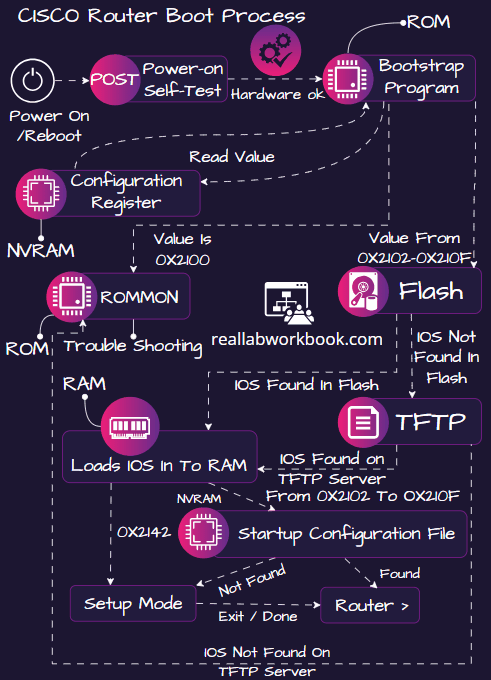Cisco Router Boot Process
Pass Any Cisco Exam On Your First Try.
Want to boot your networking career ? This is the chance for you.
The Cisco router boot process involves several steps. The diagram below shows the steps.
To receive all the full articles and support Real Lab Workbook, consider subscribing:
General overview of the process:
Power-On Self-Test (POST):
When the router is powered on or restarted, it goes through a self-diagnostic process known as POST.
POST checks the router’s hardware components, including the CPU, memory, interfaces, and other essential components.
If any issues are detected during POST, error messages are displayed, and the router may not continue with the boot process.
Bootstrap Program:
After a successful POST, the router loads a small program called the bootstrap program from ROM (Read-Only Memory).
Bootstrap program is responsible for locating and loading the router’s operating system (Cisco IOS) into RAM (Random Access Memory).
Initialize Configuration Register
Configuration register is a 16-bit value stored in non-volatile RAM (NVRAM). It determines how the router will boot, and whether ignore the configuration file after Cisco IOS loaded in RAM.
Bootstrap program will load Cisco IOS or boot router in ROMMON mode (low-level configuration and troubleshooting mode) according to the configuration register value.
Locating And Loading Cisco IOS Image:
Configuration register value indicate bootstrap program to load Cisco IOS.
Bootstrap program searches for the Cisco IOS image in various locations, including Flash memory, TFTP (Trivial File Transfer Protocol) server, or another network location.
Once Cisco IOS image is located, it is loaded into RAM.
Initial Configuration:
Cisco IOS will load configuration file from NVRAM or directly enter router setup mode (ignore configuration file) according to configuration register value.
The router uses a startup configuration file stored in NVRAM if available.
If there is no startup configuration file, the router enters setup mode, prompting the user to configure basic settings such as hostname, passwords, and interfaces.
Entering Operational Mode:
The initialized configuration is merged with the running configuration in RAM to create the router’s current operating configuration.
The router enters operational mode, allowing users to interact with the device through the command-line interface (CLI).
It’s important to note that specific details of the boot process may vary depending on the router model and configuration. Additionally, some routers may have additional features such as multiple IOS images, dual boot capabilities, or other enhancements that can affect the boot process.